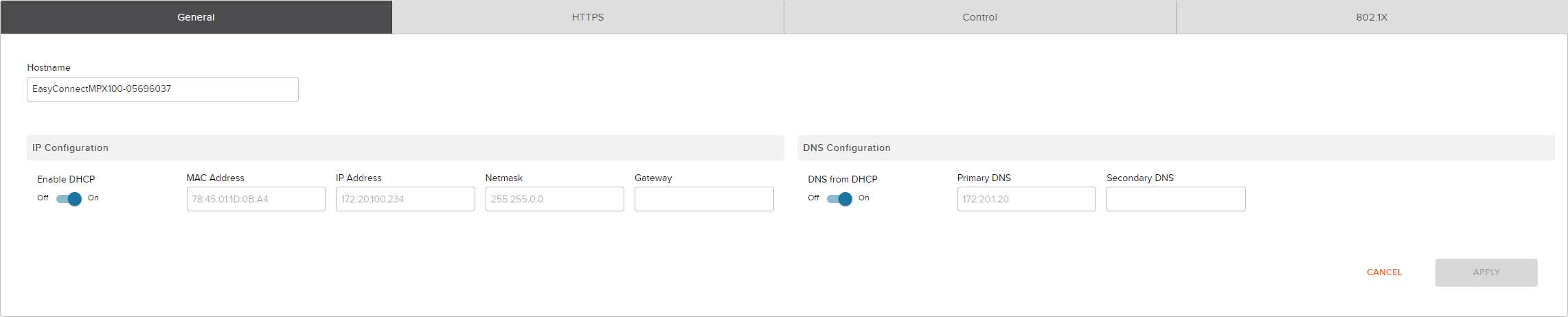
Use the Network page to view and manage the Network properties of the device and its interactions with the system.
Use the General tab to update the hostname for the device and manage IP and DNS configurations.
Switch the Enable DHCP (Dynamic Host Control Protocol) toggle to the Off position to access the IP Address, Netmask, and Gateway fields and make updates manually.
Switch the DNS from DHCP toggle to the Off position to access the Primary DNS (Domain Name System) and Secondary DHS fields and make updates manually.
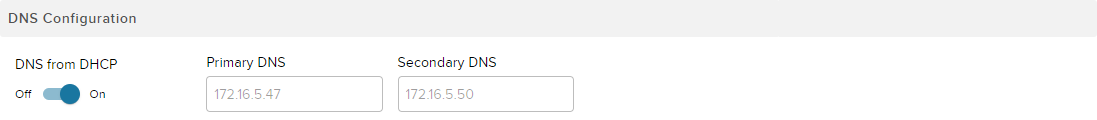
Use the HTTPS tab to view and upload certificates as well as update certificate passwords.
Connect to a device with SSH or Telnet using the Control Tab. Refer to the Supported Commands page for a list of commands. The default username is control and the default password is also control.
Note: The Manual Host Switch Control on the Room page must be toggled On to perform the manual switch through a network controller device, otherwise it will result in failure.
Use the 802.1K enable toggle and Authentication Type drop-down menu to view and select additional options.
Once an Authentication Type is selected options for Identity and Certificate (Client, Password, and Root) are made available.