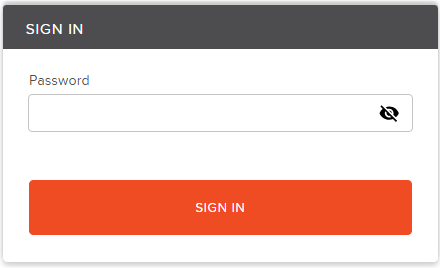
The Web Administration Console is used to manage the parameters and settings of the EasyConnect MPX 100 device via web browsers.
Note: If you are running a Parlé N 100, use this link to go to the Parlé Helpfile: Click here.
Locate the serial number on the underside of the device. Navigate to the EasyConnect Admin Sign In page using the device IP address or the hostname, the default hostname is: "http://easyconnectmpx100-<serialNumber>.local/settings/". The hostname may be changed by using the Hostname section of the Network page.
The default password is the device's serial number. The password may be changed by using the Update Password section of the Device page.
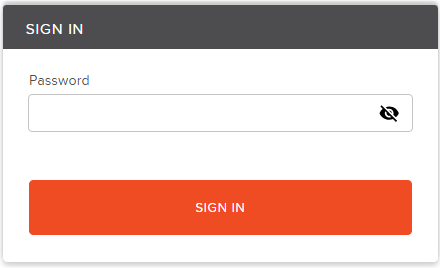
After signing in, Use the main navigation side bar to select pages for specific settings.
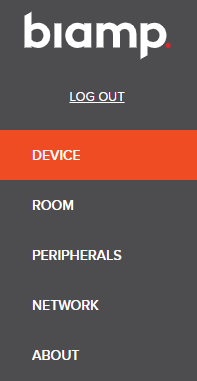
Log Out
Disconnects the user from the Web Admin and displays the Sign In page.
Configure device settings.
Configure room settings.
Perform peripheral operations.
Set and manage network settings.
Read or download EasyConnect licensing information.